 Its mendatory for all chat application services to make record of every chat made by its user at server end as backup, but from user side we can delete it to retain our privacy.So If you’re a frequent Skype user, you might have noticed that Skype keeps a record of all events including instant messages, calls, file transfers and SMS all stored and accessible from the Conversation tab by clicking on the Show History button. So follow the bewlo step and youc an delete yoru Skype Chat and Call history.
Its mendatory for all chat application services to make record of every chat made by its user at server end as backup, but from user side we can delete it to retain our privacy.So If you’re a frequent Skype user, you might have noticed that Skype keeps a record of all events including instant messages, calls, file transfers and SMS all stored and accessible from the Conversation tab by clicking on the Show History button. So follow the bewlo step and youc an delete yoru Skype Chat and Call history.Just go to Tools > Options, go to the Privacy tab and hit the ‘Clear History’ button.
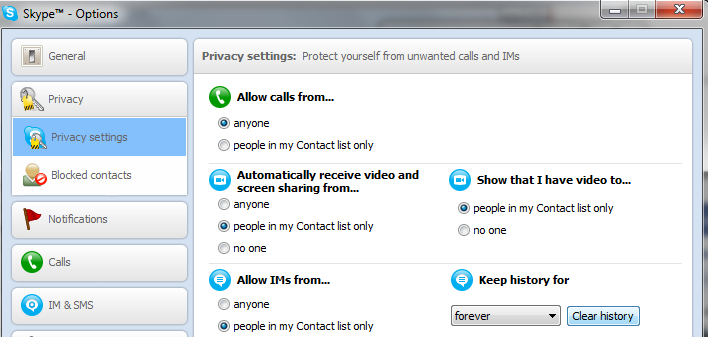
Here in above screen shot just see right down corner you will see a button called Clear history , default it keeps history forever you can also change the settings from there too. But clear history is a fast and effective method.
No comments:
Post a Comment