Nowadays, most of
the Facebook users are simply cheating the readers to get more Facebook
likes and shares for them. So I would like to notice you all about that.
In this post, I will show you some examples and you will able to choose
the fake one after reading this post.


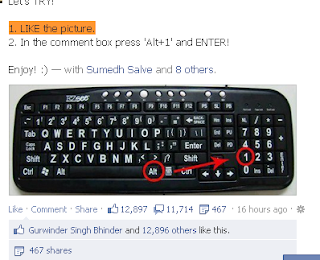

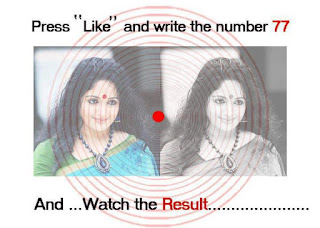

Example 1


Have you seen the results ? It got 691 likes and 528 comments and 29
shares. Is it an extra-ordinary image ? Exactly no. Because all people
are liking that and commenting on that image because of the tag line
used there " Press Like and Comment 33 ", "And... Watch The Result.....". Will
anything happen if you do that ? Nothing is going to happen if you like
and comment 33 for that image. Only one thing will happen ! Their likes, shares, comment will increase a lot.
Example 2
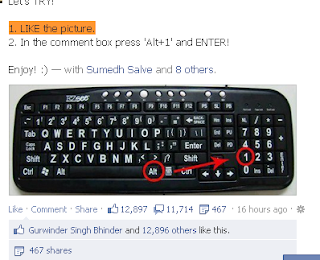

In this image also, all are using the same strategy. They are asking you to press Alt +1
as a comment and and to like the image. What will happen ? A special
character will come as a comment. That is the result and nothing will
happen. Their likes will and comments will get increased. At this time, it had received 12,897 likes, 11,174 comments, 467 shares yet. This is the result.
Example 3
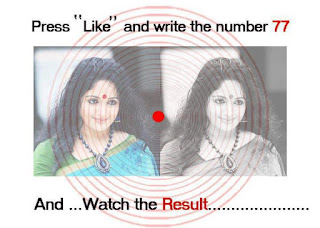

This is example 3. How is that ? Do you except there will be a change in
the image if you like this image and comment on it ? The answer is no.
But there are still those who didn't understand that. As a result, they
got 187,855 likes, 148,084 comments, 2,446 shares yet.
Fact People Have to Remember
A normal person cannot do anything by uploading a Facebook image. These
are images for getting more likes and shares by cheating the common
people. But we don't cheated by them. Is it ? So be aware of these types
of images and don't like or comment them. If we all do like that, these
series of cheating images will end. But they are not having fake likes
or comments, they are having real things. But we have to understand that
its just an image and nothing will happen to the image if we like him
or comment on him.
Why Such Images Were Created ?
These images may be created for fun, for getting tons of likes and
shares and so on. And also to fool people. But these types of images
will always be floating in Facebook even after months. So these types of
images have many uses. But this is not a good practice to get more
Facebook likes and shares by fooling ordinary people. So those are
uploading these images may have to stop these practice of fooling
people.
This post has been created on public interest and for public awareness and not to harm
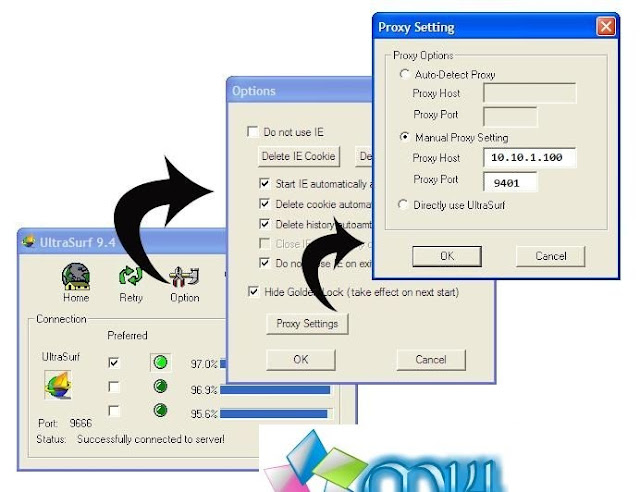


 There is Trick to Increase USB or Pen Drive Speed by more than Two Times. This Trick can improve the USB or Pen Drive performance and moreover Speed Up the Computer to some Extent. To use this Trick just follow the simple Steps :
There is Trick to Increase USB or Pen Drive Speed by more than Two Times. This Trick can improve the USB or Pen Drive performance and moreover Speed Up the Computer to some Extent. To use this Trick just follow the simple Steps :