Hi bfriends,Sometimes you might feel that your Windows 7 is taking so long time to shut down.Its the Problem with lots of users, I was also facing same problem.Here is easiest solution for it.
1. First create a new shortcut by clicking Right mouse button on desktop.

2. Now enter shutdown.exe -s -t 00 -f in "Type the location of the item" field and click next.
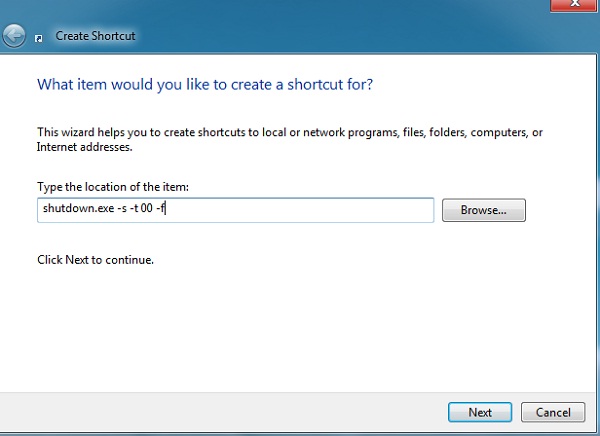
3. Now give that shortcut a name and click Finish. Here i have given shutdown.exe

4. Double click on shutdown.exe to shutdown your computer with less time.
Hi hope you enjoyed the post,Give us you valuable comment.For any query or suggestion comment here !!!
1. First create a new shortcut by clicking Right mouse button on desktop.
2. Now enter shutdown.exe -s -t 00 -f in "Type the location of the item" field and click next.
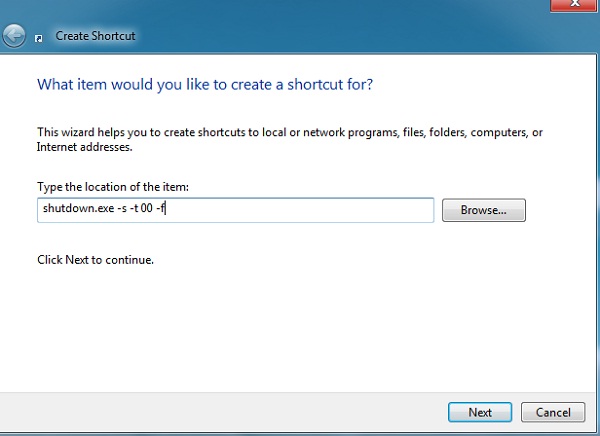
3. Now give that shortcut a name and click Finish. Here i have given shutdown.exe
4. Double click on shutdown.exe to shutdown your computer with less time.
Hi hope you enjoyed the post,Give us you valuable comment.For any query or suggestion comment here !!!
No comments:
Post a Comment