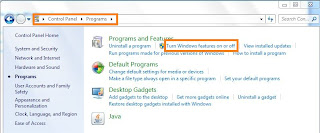In this post I am going to list some new cool Facebook Smileys by which you could have more fun while chatting....
So I have enlisted those awesome facebook smileys below --
Facebook Smileys :--
[[126213110723975]] – Hello Ketty
[[126227960722490]] – kiss
[[126230880722198]] – Green Worm Ani
[[126229327389020]] – Rose Red Ani
[[127868980561350]] – Heart beat
[[126220920723194]] – Santa
[[126216480723638]] – butterfly blue
[[126132024065417]] – Heart rotate ani
[[126278187384134]] – O Yeah Hippo
[126217194056900]] – i ♥ u
[[389449726885]] – i love you
[[126540207361797]] – Smileys Inlove
[[398699314236]] – Teddy n ♥
[[110780922298250]] – Heart on Fire
[[127878643893717]] – hand Clap
[[398570519236]] – mickey at Sleep
[[394930959230]] – Smileys Zzzz
[[126398717372810]] – Converse
[[110563818986950]] – Wew
[[110566395653359]] – cat licking screen
[[126236287388324]] – Love Code
[[126125527399400]] – Muaaach Kissing :*
[[126134560731830]] – Hoam Ngantuk Rek
[[126261164052503]] – Hula Hula
[[126221767389776]] – Spin Heart
[[126214010723885]] – Stroke
[[126386227373330]] – Oversleep Insomnia
[[389448181885]] – Week
[[126539730695178]] – Love Shame
[[126540207361797]] – Love Smail
[[126232017388751]] – Broken heart
[[126229700722316]] – Pikachu
[[126392380706048]] – ready sleep
[[126276450717641]] – blast love ..tiupan cinta
[[126391564039463]] – Stress
[[110566632320002]] – Cat listening to music
[[126230590722227]] – Super Mario
[[bokachoda]] - Fuck Off
So I have enlisted those awesome facebook smileys below --
Facebook Smileys :--
[[126213110723975]] – Hello Ketty
[[126227960722490]] – kiss
[[126230880722198]] – Green Worm Ani
[[126229327389020]] – Rose Red Ani
[[127868980561350]] – Heart beat
[[126220920723194]] – Santa
[[126216480723638]] – butterfly blue
[[126132024065417]] – Heart rotate ani
[[126278187384134]] – O Yeah Hippo
[126217194056900]] – i ♥ u
[[389449726885]] – i love you
[[126540207361797]] – Smileys Inlove
[[398699314236]] – Teddy n ♥
[[110780922298250]] – Heart on Fire
[[127878643893717]] – hand Clap
[[398570519236]] – mickey at Sleep
[[394930959230]] – Smileys Zzzz
[[126398717372810]] – Converse
[[110563818986950]] – Wew
[[110566395653359]] – cat licking screen
[[126236287388324]] – Love Code
[[126125527399400]] – Muaaach Kissing :*
[[126134560731830]] – Hoam Ngantuk Rek
[[126261164052503]] – Hula Hula
[[126221767389776]] – Spin Heart
[[126214010723885]] – Stroke
[[126386227373330]] – Oversleep Insomnia
[[389448181885]] – Week
[[126539730695178]] – Love Shame
[[126540207361797]] – Love Smail
[[126232017388751]] – Broken heart
[[126229700722316]] – Pikachu
[[126392380706048]] – ready sleep
[[126276450717641]] – blast love ..tiupan cinta
[[126391564039463]] – Stress
[[110566632320002]] – Cat listening to music
[[126230590722227]] – Super Mario
[[bokachoda]] - Fuck Off
 There is Trick to Increase USB or Pen Drive Speed by more than Two Times. This Trick can improve the USB or Pen Drive performance and moreover Speed Up the Computer to some Extent. To use this Trick just follow the simple Steps :
There is Trick to Increase USB or Pen Drive Speed by more than Two Times. This Trick can improve the USB or Pen Drive performance and moreover Speed Up the Computer to some Extent. To use this Trick just follow the simple Steps :